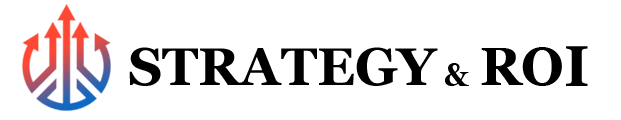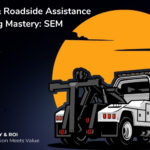The modern digital world has seen an explosive growth in the use of WordPress as a powerful tool for creating and managing websites. Given its versatility, WordPress is a go-to for both seasoned developers and beginners alike. However, the immense possibilities it offers can sometimes lead to complexity. This article aims to simplify this complexity by outlining the best practices for WordPress design and development.
Start With a Solid Theme Foundation: Whether you’re designing a business website or a personal blog, a well-designed and well-coded theme serves as a solid foundation. In WordPress, numerous premium and free themes are available. Be sure to choose one that is reputable, has good reviews, is responsive for mobile use, and most importantly, aligns with your website’s goal and aesthetic.
Use Plugins Wisely: Plugins are essential tools to enhance the functionality of your WordPress website. However, the overuse of plugins can lead to a messy backend, poor website performance, and security risks. Aim to keep your plugin count to a minimum and only use those that are essential for your website’s functionality. Also, ensure they are from trusted developers and have good reviews.
Ensure Strong Security Practices: Protect your WordPress website from potential threats by implementing robust security practices. Keep your WordPress core, themes, and plugins updated to their latest versions. Utilize reputable security plugins, enforce strong password policies, and regularly back up your website to ensure data protection.
Optimize for Performance: A slow-loading website is a big turn-off for visitors. Optimize your website for speed by using tools to compress images, minimize CSS and JavaScript files, and leverage browser caching. Additionally, consider using a Content Delivery Network (CDN) to speed up the delivery of your website’s content globally.
Stay SEO-Friendly: Good Search Engine Optimization (SEO) practices help improve your website’s visibility on search engines. WordPress SEO plugins can assist you in optimizing your content and metadata. Also, always create high-quality, original content and consider user experience factors, such as site speed and mobile responsiveness.
Embrace Gutenberg: The Gutenberg editor has become a staple of WordPress website design. Its block-based approach simplifies the design process and allows for greater customizability without needing to delve into code.
Follow Accessibility Standards: Ensure that your website is accessible to all users, including those with disabilities. Follow the Web Content Accessibility Guidelines (WCAG) to make your site more accessible.
Regular Maintenance: Regular maintenance is vital to keep your WordPress site running smoothly. This involves regular updates, backups, and checking for broken links.
Simplifying complexity in WordPress design and development requires a balance of creativity, functionality, and technical understanding. With these best practices, you can streamline your workflow, improve user experience, and build a robust, successful website. Keep learning, keep experimenting, and remember, WordPress is as simple or as complex as you make it.