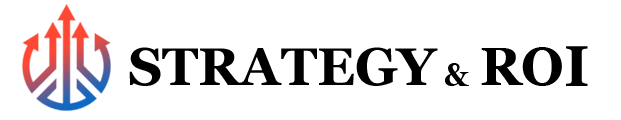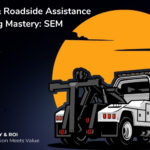Web accessibility, in essence, involves creating a web experience that is inclusive, accessible, and user-friendly for everyone, regardless of physical or cognitive abilities. In the realm of WordPress design and development, this is more than a nicety – it’s a necessity. The rising demand for accessible web content has placed the spotlight on the critical role WordPress plays in bridging the gap, and building a digital world that is open to all.
WordPress, with its ease of use and customization capabilities, offers an exceptional platform for creating accessible websites. In fact, its core commitment is towards democratizing publishing – a goal which inherently includes making web content accessible to everyone.
Several in-built features of WordPress promote accessibility. Themes with an accessibility-ready tag, for instance, are designed following the WordPress Accessibility Coding Standards. This ensures a user-friendly interface, clear navigation, and easily readable content – factors that significantly improve the user experience, especially for individuals with disabilities.
On the other hand, the vast repository of WordPress plugins allows further enhancement of website accessibility. Plugins like WP Accessibility or Accessibility Widget offer functions like adding ‘skip to content’ links, enabling high-contrast modes, providing font size adjustment options, and more. These tools empower users to customize their browsing experience, thus promoting inclusivity.
However, integrating accessibility in WordPress design and development extends beyond leveraging ready-made features. It calls for a conscious effort from developers and designers. This means considering accessibility from the earliest stages of design, and continuously testing for accessibility during development. Incorporating tools like screen readers, keyboard navigation, and alternative text for images, helps make content approachable for users with diverse abilities.
A key aspect of this process is the adherence to the Web Content Accessibility Guidelines (WCAG), a universally accepted framework that outlines how to make web content more accessible. By ensuring that all WordPress designs and developments align with these standards, creators can guarantee a more inclusive web experience.
There’s a growing realization that accessibility isn’t just about compliance or avoiding legal complications, but also about enhancing user experience, broadening audience reach, and embracing social responsibility. When well-implemented, accessibility can improve SEO, increase audience engagement, and even boost brand reputation.
WordPress is committed to ensuring accessibility, but it is upon us, the designers and developers, to truly bring this commitment to life. Bridging the accessibility gap demands an ongoing effort to create websites that are not only visually appealing, but also functionally inclusive. By fostering accessibility in WordPress design and development, we can build a digital landscape where everyone feels welcome, and where everyone can participate fully and equally.