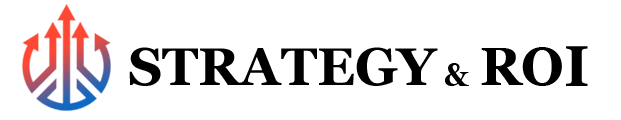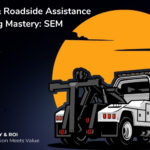In today’s digital age, a website’s performance is crucial for attracting and retaining visitors. Slow loading times, clunky navigation, and a lack of responsiveness can quickly turn potential customers away. One of the most popular platforms for building websites is WordPress, known for its user-friendly interface and extensive customization options. To ensure your WordPress site performs at its best, here are some design and development tips to maximize its performance.
Optimize Images:
Images play a significant role in engaging visitors, but large file sizes can slow down your site. To minimise file sizes without sacrificing quality, use image compression plugins or online programmes. Additionally, specify image dimensions to prevent the browser from resizing them, which can result in slower load times.
Choose a Lightweight Theme:
When selecting a WordPress theme, opt for a lightweight and well-coded one. Bloated themes with excessive features can negatively impact site performance. Look for themes that are optimized for speed and responsive design, ensuring they adapt seamlessly to different screen sizes.
Utilize Caching:
Caching can substantially increase the speed and performance of your website. WordPress offers various caching plugins that generate static HTML files of your dynamic content, reducing server load and speeding up page load times. Install a caching plugin like WP Super Cache or W3 Total Cache to leverage this feature.
Minify CSS and JavaScript:
Minifying CSS and JavaScript files involves removing unnecessary characters like comments, spaces, and line breaks. This improves loading times and reduces file sizes. Several plugins, such as Autoptimize and W3 Total Cache, can handle this task automatically, simplifying the process for you.
Enable GZIP Compression:
Enabling GZIP compression allows your server to compress your website’s files before sending them to the visitor’s browser. This significantly reduces file sizes and improves loading times, especially for visitors with slower internet connections. Most caching plugins also offer GZIP compression as an option.
Optimize Database:
WordPress stores all its content in a database, which can become cluttered over time. Regularly optimize your database by removing spam comments, post revisions, and unused data. Plugins like WP-Optimize and WP-Sweep make this process simple and help keep your site running smoothly.
Use a Content Delivery Network (CDN):
A CDN is a network of servers located worldwide that store cached copies of your site’s static content. When a user accesses your site, the CDN delivers the content from the server nearest to their location, reducing latency and improving loading times. Cloudflare, MaxCDN, and Amazon CloudFront are a few well-known CDN offerings.
Regularly Update WordPress and Plugins:
For optimum performance, you must keep your WordPress core, themes, and plugins up to date. Bug fixes, security patches, and performance improvements are frequently included in updates. Set up automatic updates or check for updates regularly to ensure your site is running the latest stable versions.
Monitor Performance:
Utilise tools like Pingdom, GTmetrix, or Google PageSpeed Insights to frequently check the functionality of your website. These tools provide valuable insights into your site’s speed and performance, highlighting areas for improvement. Analyze the results and make necessary adjustments to enhance the user experience.
Remove Unused Plugins and Themes:
Having too many unused plugins and themes installed can negatively impact site performance and increase the risk of security vulnerabilities. Delete any plugins and themes that are no longer in use to streamline your WordPress installation.
By following these WordPress design and development tips, you can optimize your site’s performance, providing visitors with a seamless and enjoyable browsing experience. A fast-loading, responsive website will not only increase user engagement but also improve your search engine rankings, ultimately leading to higher conversions and success in the online world.