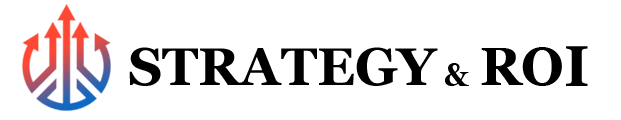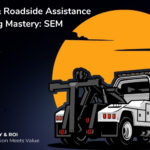The world of digital marketing continues to evolve, with search engine optimization (SEO) being a key component of any successful online strategy. It’s especially crucial for WordPress site developers who aim to reach the broadest audience possible. But how do you integrate SEO into WordPress design and development? Let’s break it all down in this comprehensive tutorial.
WordPress is a versatile platform known for its user-friendly approach, allowing even novices to create and manage professional-looking websites. However, without the correct SEO integration, even the most aesthetically pleasing WordPress site can suffer in terms of visibility. Here’s how to ensure your site is both attractive and SEO-friendly.
The first step in integrating SEO into WordPress design is choosing a theme that’s SEO-friendly. Such themes typically have clean, optimized code, fast loading speeds, and are mobile-friendly – three significant factors Google uses in its ranking algorithm. There are numerous SEO-friendly themes available; choose one that aligns with your site’s functionality and aesthetics.
Next, consider the use of SEO plugins. These are vital tools for WordPress sites, designed to enhance on-page SEO. One of the most popular choices is Yoast SEO, which guides users in optimizing elements like meta descriptions, title tags, and keyword usage. Alternatively, Rank Math is another comprehensive SEO plugin known for its user-friendly interface and features like rich snippet integration.
Thirdly, think about your site structure. A well-structured site improves usability and makes it easier for search engine bots to crawl and index your pages. Aim for a logical hierarchy with clear, intuitive navigation. Use breadcrumbs, create a sitemap, and implement a sensible URL structure with your main keywords.
One aspect of WordPress design often overlooked in SEO considerations is image optimization. Large, unoptimized images can slow down your site, negatively impacting user experience and SEO. WordPress offers various plugins, such as Smush, that automatically optimize and compress images, improving load times and SEO.
Finally, don’t forget about content. High-quality, unique, and informative content is the heart of any SEO strategy. WordPress offers a host of plugins and tools to help improve content creation, from readability checkers to keyword density analyzers. Always strive to deliver value to your audience, with content that is relevant and engaging.
In conclusion, integrating SEO into WordPress design and development is more than just a beneficial practice; it’s a necessity in today’s digital marketplace. With the correct theme, plugins, structure, image optimization, and content, you can maximize your site’s visibility, attract more
organic traffic, and ultimately, enhance conversions. By following this guide, you’re well on your way to creating a WordPress site that is as SEO-friendly as it is visually appealing.