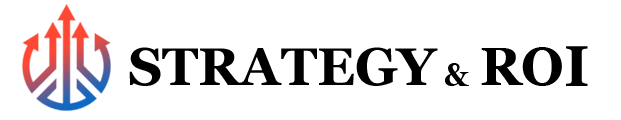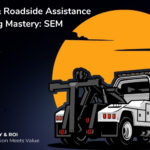WordPress is a titan of the internet, powering over 40% of all websites worldwide as of my knowledge cutoff in 2021. From bloggers to large businesses, its broad user base illustrates its flexibility and scalability. Yet, the world of WordPress can seem a labyrinth to newcomers. Here, we aim to demystify WordPress, shedding light on its fundamental aspects of design and development.
First, let’s discuss WordPress’ foundation – it’s a content management system (CMS), which is essentially a software platform that helps users create, manage, and modify digital content. WordPress is an open-source CMS, meaning its code is freely available and customizable, allowing it to be tailored to various needs.
Secondly, WordPress comes in two flavors: WordPress.com, a hosted solution where the hosting and management of the site are taken care of by Automattic, and WordPress.org, a self-hosted version where the user is responsible for hosting and managing the site. This duality provides the flexibility for users to choose the best platform based on their technical capabilities and unique requirements.
Now, let’s dive into WordPress’ design capabilities. WordPress employs a system of themes that dictate the overall appearance of a website. There are thousands of free and premium themes available, each offering unique designs, layout structures, and customization options. However, the true power lies in custom theme development, where users with knowledge of PHP, HTML, CSS, and JavaScript can create a completely custom design.
While design makes the site visually appealing, the functionality is dictated by plugins. WordPress plugins are bits of software that can be added to a website to extend functionality or add new features. From eCommerce solutions like WooCommerce to SEO tools like Yoast, the availability of plugins is vast and varied. But similar to themes, users can also develop custom plugins if the available ones don’t meet their specific needs.
Understanding WordPress’ block editor, Gutenberg, is also essential. Launched in 2018, Gutenberg offers a more visual approach to creating and editing content, employing the use of blocks to insert, rearrange, and style multimedia content without needing knowledge of code.
Ultimately, mastering WordPress requires a learning curve. Tutorials, online courses, community forums, and practice are integral parts of this process. But, as you navigate through the intricacies of WordPress, remember that it’s a journey of discovery that fosters creativity, problem-solving, and digital empowerment.
In conclusion, WordPress is not just a CMS; it’s a dynamic platform offering endless possibilities for design and development. By understanding its core aspects, one can harness its potential and construct a digital presence that is both captivating and functional. Remember, the more you dig into WordPress, the more you’ll discover its latent abilities, unravelling the true meaning of this remarkable tool.